While the first task was not a task at all, in the first real task we finally get our hands dirty. So let’s jump right into it!

As the intro to this task explains, most HTML elements have an opening and a closing tag – in the example of this task it is…
<h1>… for opening a primary headline and …
</h1>… for closing it. In between these two tags the content rules the lands with an iron fist. Not exactly rocket science, is it? 😉 Do not despair, however! There are a couple of things one has to know about these HTML section heading elements. The content permitted between heading tags is so called „phrasing content“ – content that makes up paragraphs. I know what you are thinking: Captain obvious, at your service.
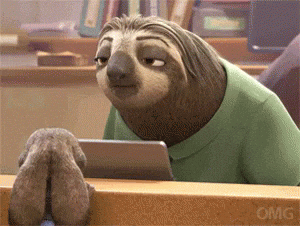
But this is quite essential if you care about valid HTML. And you should, as this not only influences performance and your SERPs, but gives visitors using supporting technologies a way to properly use your website. So don’t screw this up, mate! If you want to know more about what goes where and why, MDN has your back!
Back to the task at hand.
To pass the test on this challenge, change your
freeCodeCamph1element’s text to say „Hello World“.
What we have to do is quite straight forward. We have to change this…
<h1>Hello</h1>… to this…
<h1>Hello World</h1>Manageable, right? 🙂
Summa summarum: this task is about changing the content of the primary headline. In order to do so, we need to add the asked for content in between the <h1> and </h1> tags.
Photo by Drew Beamer on Unsplash


1 Pingback