It’s that season of the year again: Apple just released its newest version of macOS – 10.15 Catalina.

For years I have been one of those upgrading nuts, jumping onto the bandwagon of the latest and greatest of Apple’s operating systems as soon as they got released – often waiting a full night glued to the screen until that damned download bar was finally satisfied and the installation ready to go. Years of silent obedience and blindly following a given upgrade cycle. But no more.
I don’t mind getting rid of iTunes. Updates to Mail, Notes, Reminders and Security as wells as Privacy settings? Awesome.
But as I am using macOS as a daily driver for Web- and Mobile Development, I couldn’t care less. Apple Arcade will remain unused, Sidecar would look pale next to my external monitor setup and Photos will outlive its days in the shadow of the Terminal. Sure, the latest dark mode features would be great, but my professional life does not depend on this. What it does depend on, is having an efficient and predictable workflow; and an overly early upgrade might screw this up big time.
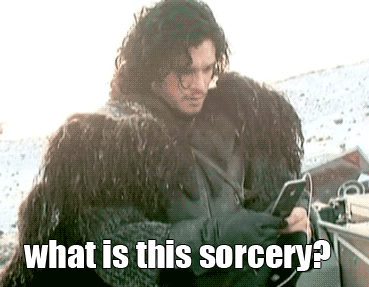
Unfortunately, over the last couple of years updates have been screwing my system quite a bit. Too often would I have troubles with my terminal settings, my development environment and custom workflows after upgrading macOS. Nothing to worry about altogether – but an annoyance nonetheless.
However, 10.15 Catalina will change macOS quite a bit – even though most users won’t know the difference; at least in the beginning. Of course I am talking about the enforcement of 64-bit apps. If you depend on legacy systems or don’t want to switch to newer versions of certain software – for whatever reason – sticking with 32-bit support is crucial. On of the most notable examples of this is definitely Adobe InDesign CS6, which in contrast to Photoshop CS6 or Illustrator CS6 has never been updated to 64-bit.
So for the first time since I became a mac-user I will not upgrade to the latest and greatest macOS right after it came out. I will silently but pleasurably laugh at all the chatter about how these new changes have caused all kinds of tomfoolery leading to hours spent unproductively.

PS: You want to check which of your apps are 32-bit based? Then click the Apple symbol at the menu bar, select „About This Mac„, open „Software“ and click on „Applications„. There you have a sortable list of all your apps.
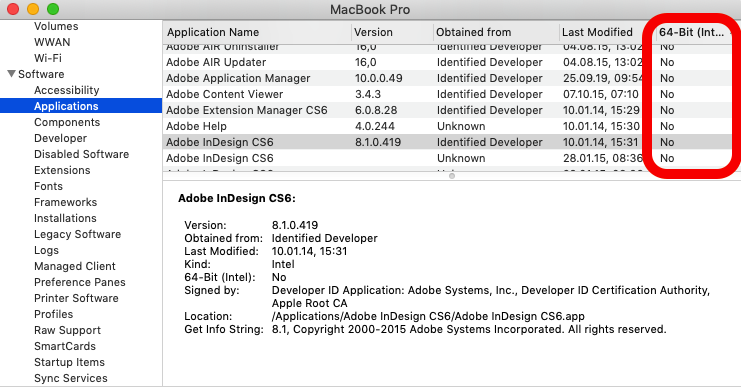
Photo by Ewan Robertson on stocksnap.io

